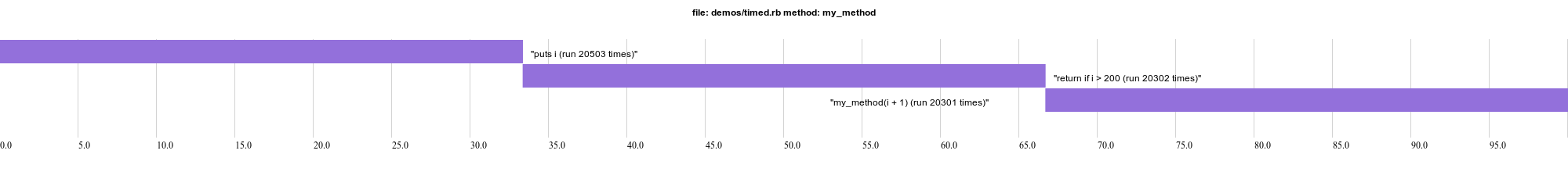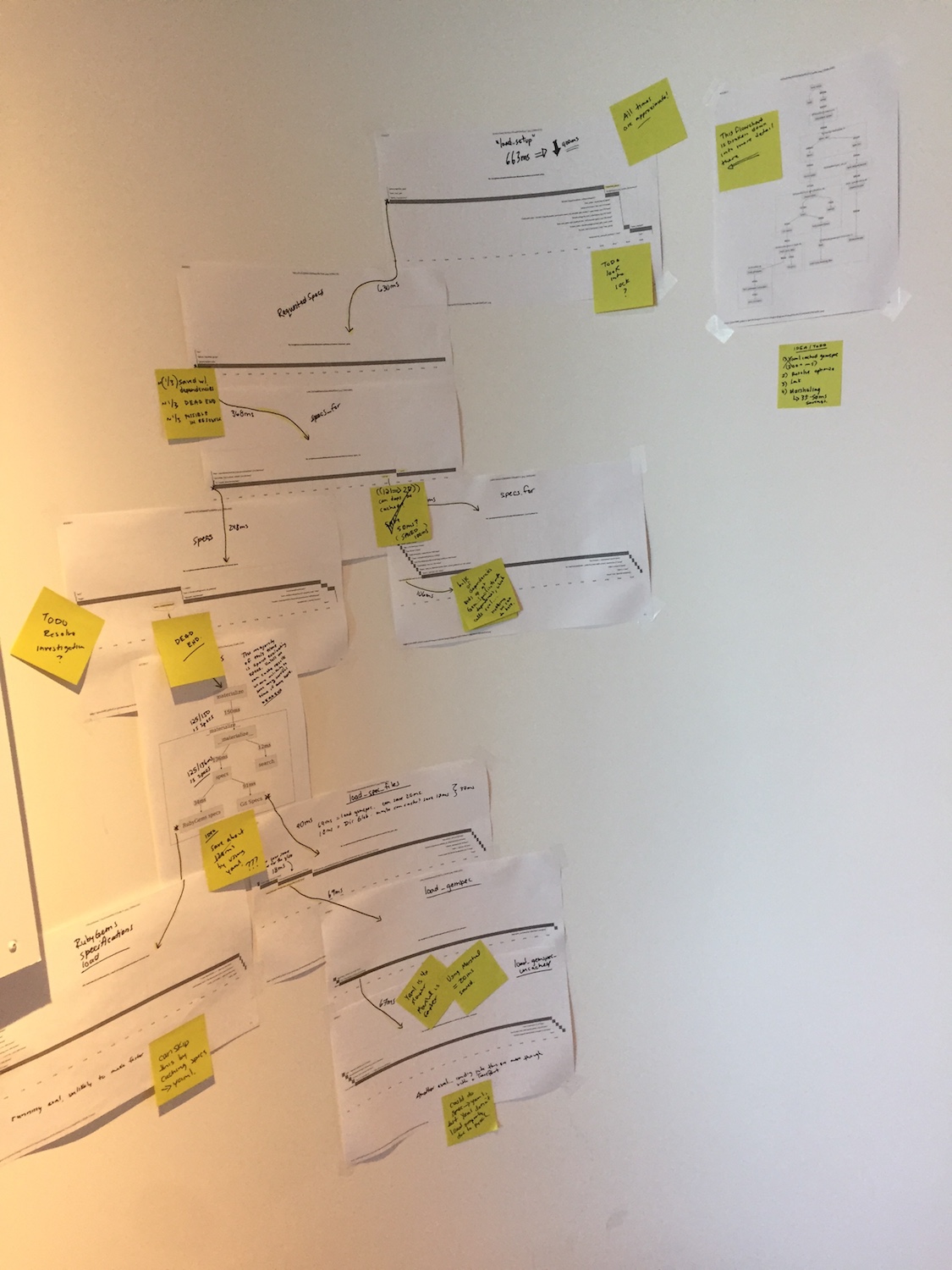Timing Helper
This snippet of code is very simple, but very powerful.
Wrapping a block of code with this method will allow you to track how much time it takes to run
def _t(label)
t = Process.clock_gettime(Process::CLOCK_MONOTONIC)
ret = yield
puts "#{label} #{Process.clock_gettime(Process::CLOCK_MONOTONIC) - t}"
ret
end
Example Code
i = 0
# This will output a basic statement
_t('basic') do
puts i
end
# This will output a basic statement
_t('longer') do
while i < 30
i += 1
sleep 0.1
end
end
# _t('method') is called many times because of the recursion
# In this case we will see many outputs for _t('method')
# This may not be what we want, see the aggregation demo
def my_method(i = 0)
_t('method') do
return if i > 20
sleep 0.1
my_method(i + 1)
end
end
my_method
Output
0
basic 3.700001980178058e-05
longer 3.099142999999458
method 0.1033249999745749
method 0.20763499999884516
method 0.31305300001986325
method 0.41850800000247546
method 0.5237309999938589
method 0.629190000006929
method 0.734292999986792
method 0.8383620000095107
method 0.938666000001831
method 1.0441250000149012
method 1.1493350000237115
method 1.2505610000225715
method 1.3516309999977238
method 1.4528080000018235
method 1.5531109999865294
method 1.6536609999893699
method 1.757898000010755
method 1.8631080000195652
method 1.9683300000033341
method 2.073551999987103
method 2.1743229999847244
=> nil
Aggregate Helper
The timing code was simple and powerful, but it didn't quite work if a line or block was called many times.
To solve this, I used a global variable to keep track of how long and how many times each call is hit.
$agg = {}
at_exit do
line_column_size = $agg.keys.max_by(&:size).size
time_column_size = $agg.values.max_by { |v| v[:time].to_s.size }[:time].to_s.size
puts "| line#{' ' * (line_column_size - 4)} | num_calls | time (s)#{' ' * (time_column_size - 8)} |"
puts "| #{'-' * line_column_size} | --------- | #{'-' * time_column_size} |"
$agg.each do |k, v|
line_entry = k.tr('|', '')
line_entry << ' ' * (line_column_size - line_entry.size)
num_calls = v[:num_calls].to_s
num_calls << ' ' * (9 - num_calls.size)
time = v[:time].to_s
time << ' ' * (time_column_size - time.size)
puts "| #{line_entry} | #{num_calls} | #{time} |"
end
end
# Aggregate the time it takes to run a block of code.
# Returns the value of the block.
# At exit, it will output the aggregated time.
def _ta(label)
$agg[label] ||= { time: 0, num_calls: 0 }
t = Process.clock_gettime(Process::CLOCK_MONOTONIC)
ret = yield
ensure
$agg[label][:time] += (Process.clock_gettime(Process::CLOCK_MONOTONIC) - t)
$agg[label][:num_calls] += 1
ret
end
Example Code
i = 0
# This will react the same as _t
# except the result is deferred to the end
_ta('basic') do
puts i
end
# This will react the same as _t
# except the result is deferred to the end
_ta('longer') do
while i < 30
i += 1
sleep 0.1
end
end
# _ta is called many times here
# But because it is aggregated - we only see once at the end
def my_method(i = 0)
_ta('method') do
return if i > 20
sleep 0.1
my_method(i + 1)
end
end
my_method
Output
0
| line | num_calls | time (s) |
| ------ | --------- | --------------------- |
| basic | 1 | 3.600001218728721e-05 |
| longer | 1 | 3.0774530000053346 |
| method | 22 | 23.5655019999831 |
=> nil
Gantt Charts
Aggregating the times was a great step to improve usability of the code.
But we can visualize the information to improve it even more. Gantt Charts are a common engineering tool that can help here.
This code outputs a syntax that can be consumed by my Chart Helpers Gem.
require 'chart_helpers'
require 'date'
# We use a global aggregate cache to allow us to track methods within a loop all at once
$timed = {}
at_exit do
$timed.each do |method_name, timed_hash|
output = []
# Output Chart Helpers syntax for gantt
title_file = timed_hash[:path].dup
title_file.gsub!(ENV.fetch('GEM_HOME', 'GEM_HOME'), '')
title_file.gsub!(ENV.fetch('HOME', 'USER'), '')
output << "gantt"
output << " title file: #{title_file} method: #{method_name}"
curr_percent = 0.000
# Aggregate the lines together. Loops can cause things to become unweildly otherwise
@grouped_lines = timed_hash[:entries].group_by do |line|
[line[:line], line[:line_no]]
end
# Calculate total time for all groups
total_group_time = ->(group) do
gantt_chart_time = 0.000024 * group.size # 0.000024 is an approximation
time = group.collect { |e| e[:time] }.inject(:+) - gantt_chart_time
time < 0.001 ? 0.001 : time
end
total_time = @grouped_lines.collect { |_, group| total_group_time.call(group) }.inject(:+)
@grouped_lines.each do |(group_name, _line_no), group|
# If we have run more than once, we should indicate how many times something is called
entry_name = group.size > 1 ? "#{group_name} (run #{group.size} times)" : group_name
entry_name = entry_name.tr('"', "'").tr(",", ' ') # Sometimes Chart Helpers has trouble with these
# Total time for all entries to run
time = total_group_time.call(group)
percent = (time / total_time * 100)
# Output the line
post_percent = percent + curr_percent
output << format(" \"%s\" :a1, %.3f, %.3f", entry_name, curr_percent, post_percent)
curr_percent = post_percent
end
output << "\n\n"
file_name = "output/#{method_name}.svg"
puts "Outputting chart to #{file_name}"
# Could also output the `output` content instead
# The original intention of the library was to use
# human readable/writeable syntax
ChartHelpers.render_chart(output.join("\n"), file_name)
end
end
def _gantt_chart
ret = nil
# Determine the method and path that we're calling from
call_loc = caller_locations.reject { |l| l.path.include?('byebug') }.first
method_name = call_loc.label
path = call_loc.path
source = File.readlines(path)
unless $timed[method_name]
puts "Tracing #{path} for method #{method_name}"
$timed[method_name] = { path: path, entries: [], calls: 0 }
end
# This block will be used to finalize the time it to run, gather the line source, etc.
finalize_time = -> () do
if last = $timed[method_name][:entries].pop
# Finalize the time
return if last[:start].nil? # Sometimes at the end it can mess up
time = Process.clock_gettime(Process::CLOCK_MONOTONIC) - last[:start]
# Get the source line from the line number
line = source[last[:line_no] - 1].strip
next if line.include?('_gantt_chart')
$timed[method_name][:entries] << { line_no: last[:line_no], line: line, time: time }
end
end
# We use Ruby's tracepoint on a per line basis
# We only care about lines called within our method and within our path
trace = TracePoint.new(:line) do |tp|
next unless tp.path == path
next unless tp.method_id.to_s == method_name.to_s
# We could have a call from last time, finalize it, we've moved to a new line
finalize_time.call
# Initialize a new entry with the line number and a start time
$timed[method_name][:entries] << { line_no: tp.lineno, start: Process.clock_gettime(Process::CLOCK_MONOTONIC) }
end
begin
trace.enable do
ret = yield
end
ensure
finalize_time.call # The last call needs to be finalized, finalize it here
end
ret
end
Example Code
# This is the basic example of a gantt chart
# Each line takes about an equal amount of time
def my_method(i)
_gantt_chart do
puts i
return if i > 200
my_method(i + 1)
end
end
# This shows the difference when one line takes a lot longer than the others
# You can see the `sleep` line takes a lot longer than the other lines
def my_method_2(i)
_gantt_chart do
puts i
return if i > 20
sleep 0.1
my_method_2(i + 1)
end
end
my_method(0)
my_method_2(0)
Output